We’re happy to announce a new directory interface for Fire Adapted Communities New Mexico! We are adding more functionality as we go, so please send your feedback of what would make the directory more functional for you! Contact sam@forestguild.org
Go check it out at: www.facnm.org/directory
New Features:
Search
You can now search by name, key word, or location by clicking the Search button in the top left. For example, you can now search for all FACNM members within 25 miles of Albuquerque (there are 7!). We are working to add more ways to search, such as by profession.
Connect
To connect with a FACNM Member click the “Connect” button below their profile. This will allow you to send an email to them through the directory, and they will be able to reply to you directly. As a member, this keeps your email secret but allows people to connect with you.
Map
The map shows where FACNM members are located! We are working to add more functionality to the map.
Update your profile! Click the EDIT button
If you were already in the directory your profile has been moved over, but you are now able to add a photo or update your profile at any time by clicking the “Edit” button in the top right above the Map and entering the email that you originally signed up with. Then select your account and add a photo or change your information.
Join as a Member! Click the “Add” button
If you haven’t joined the directory click the “Add” above the map and create an account. Make sure when you select a location to click on the address suggested by Google to be placed on the map.